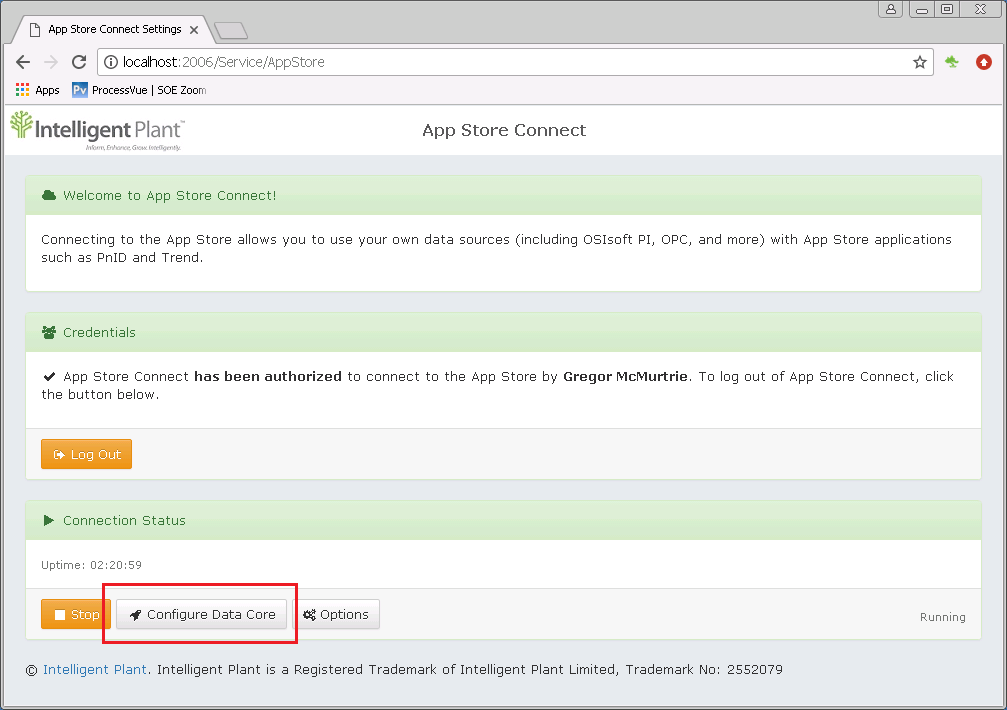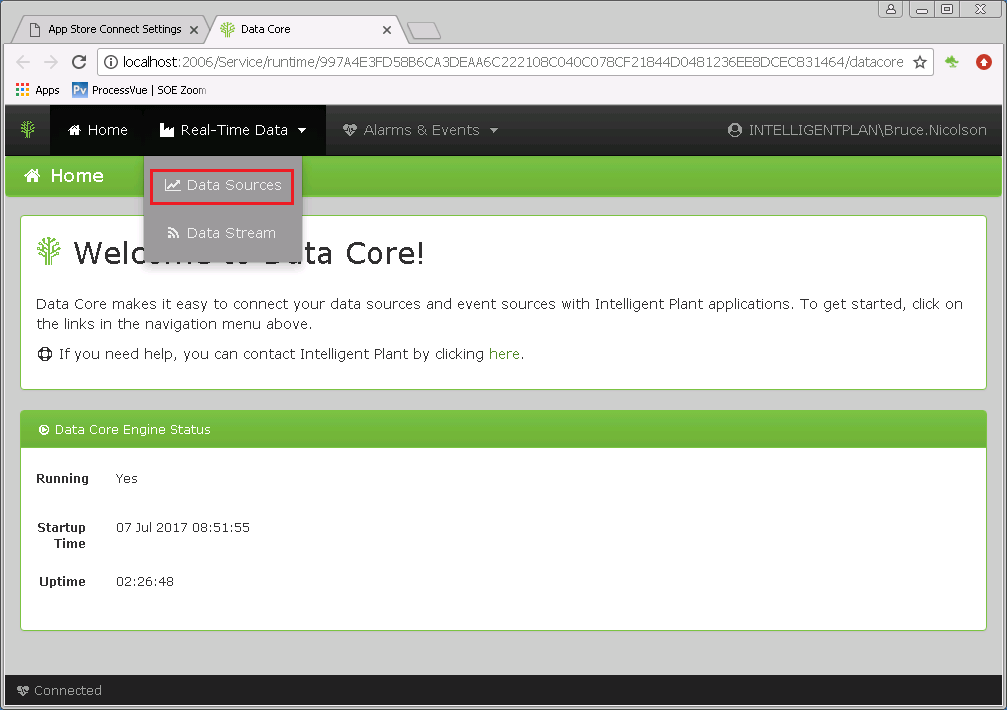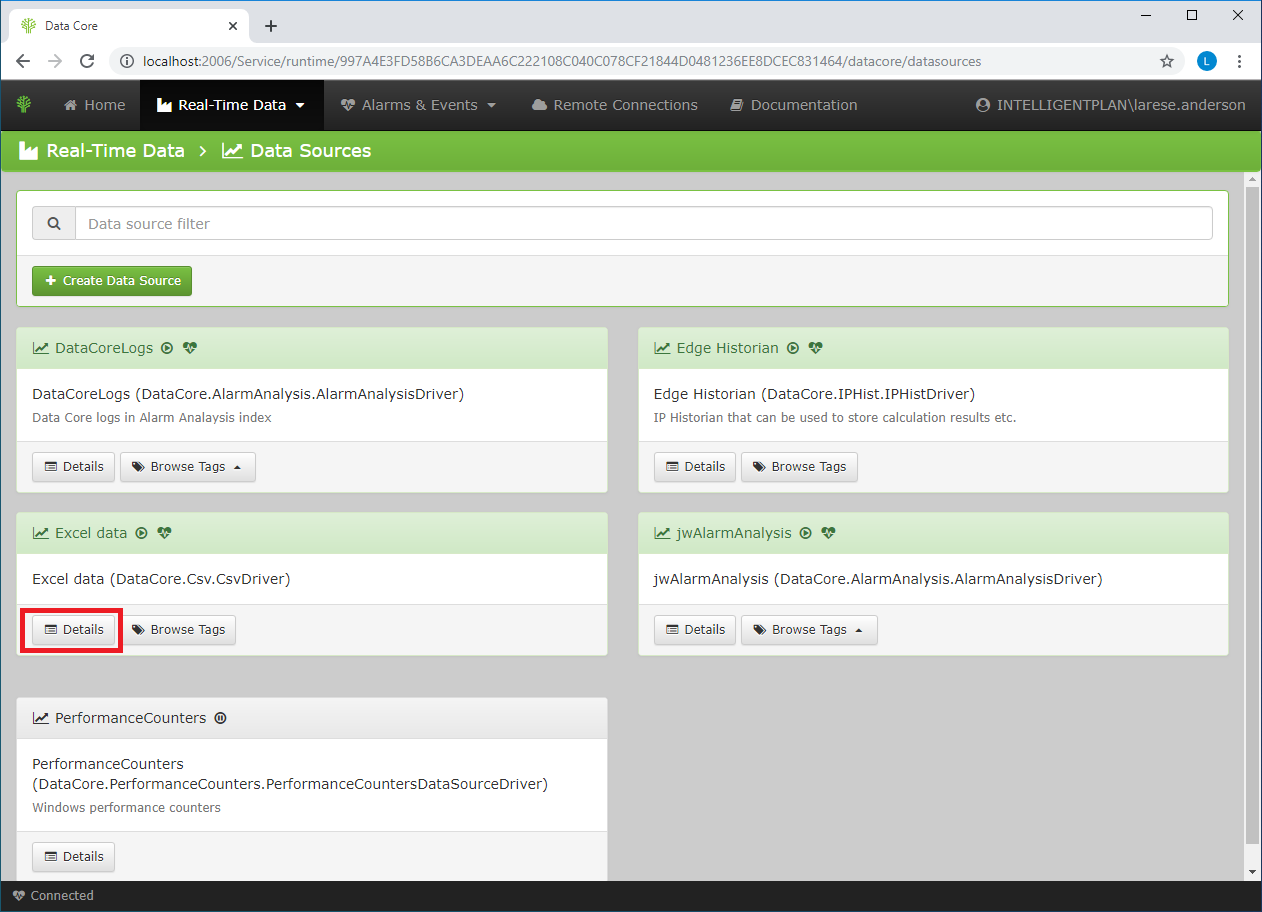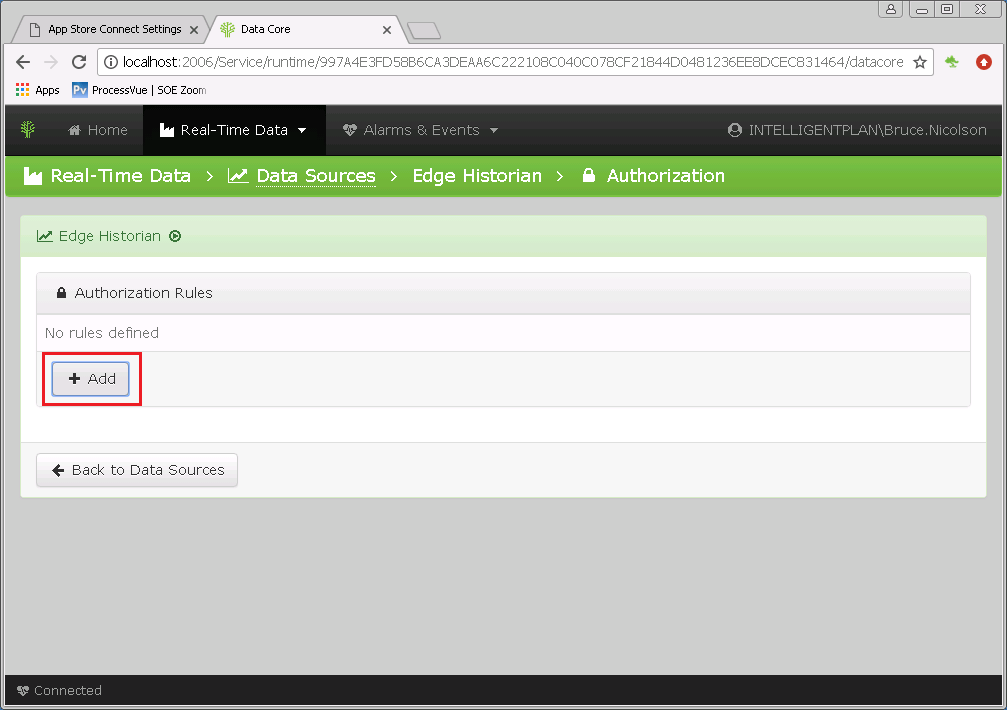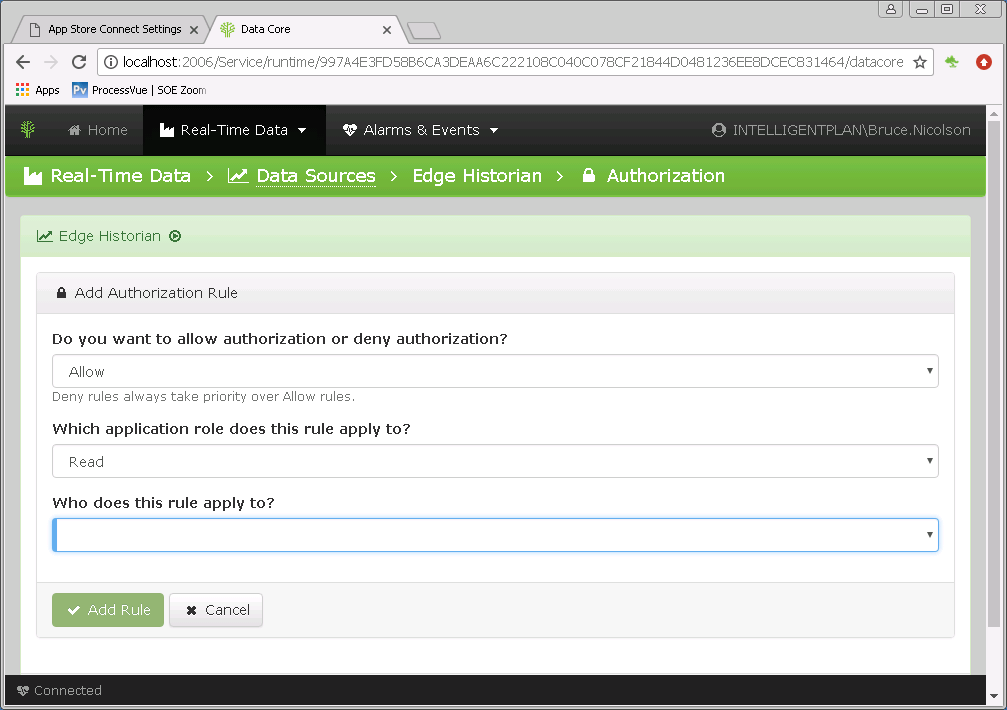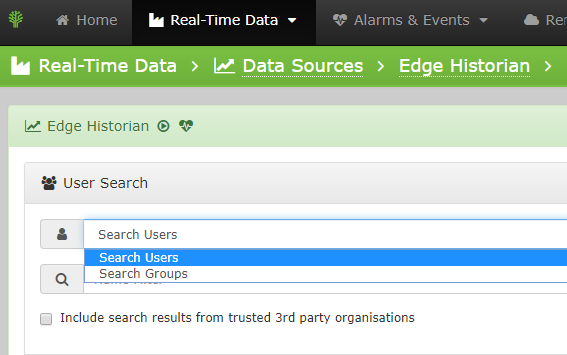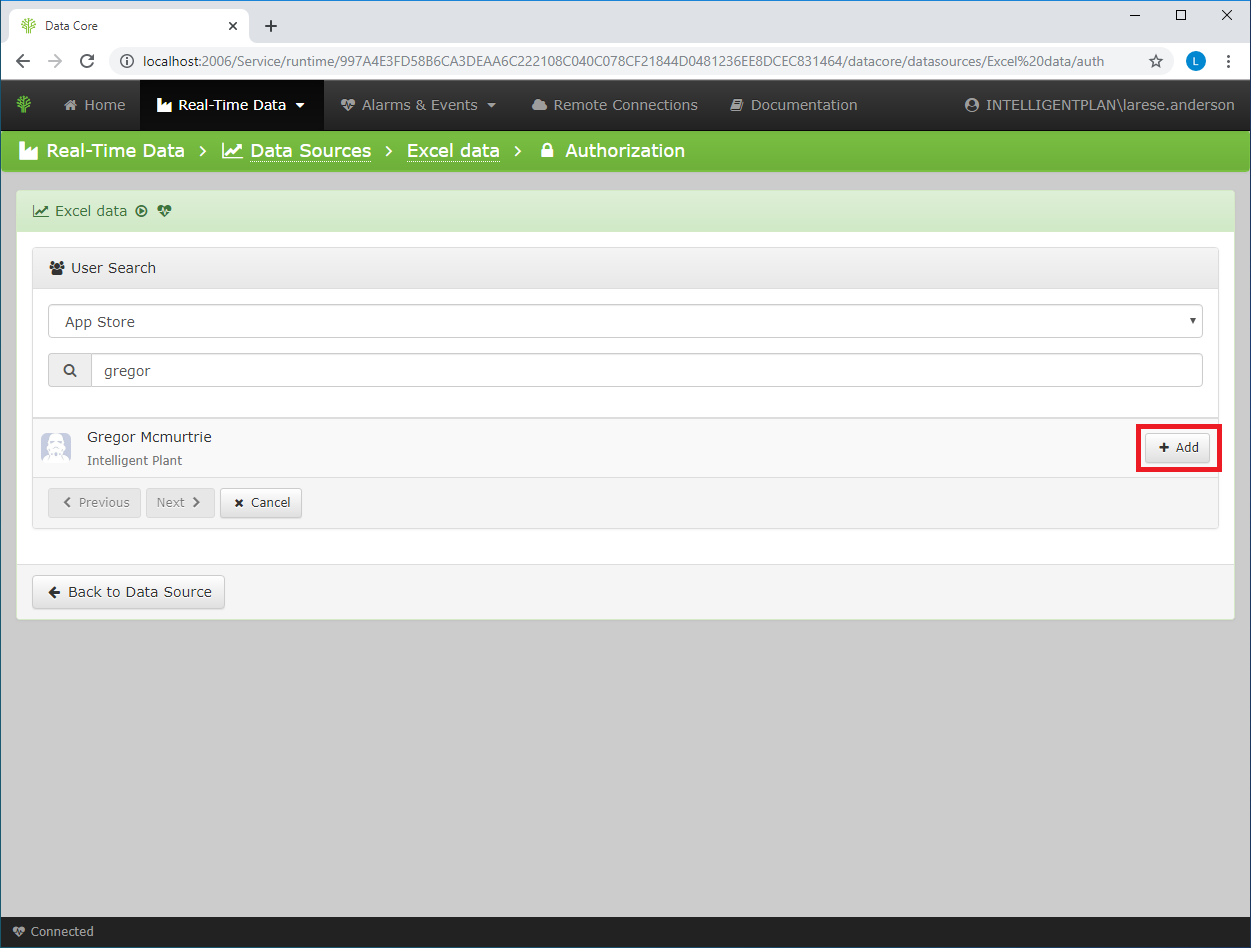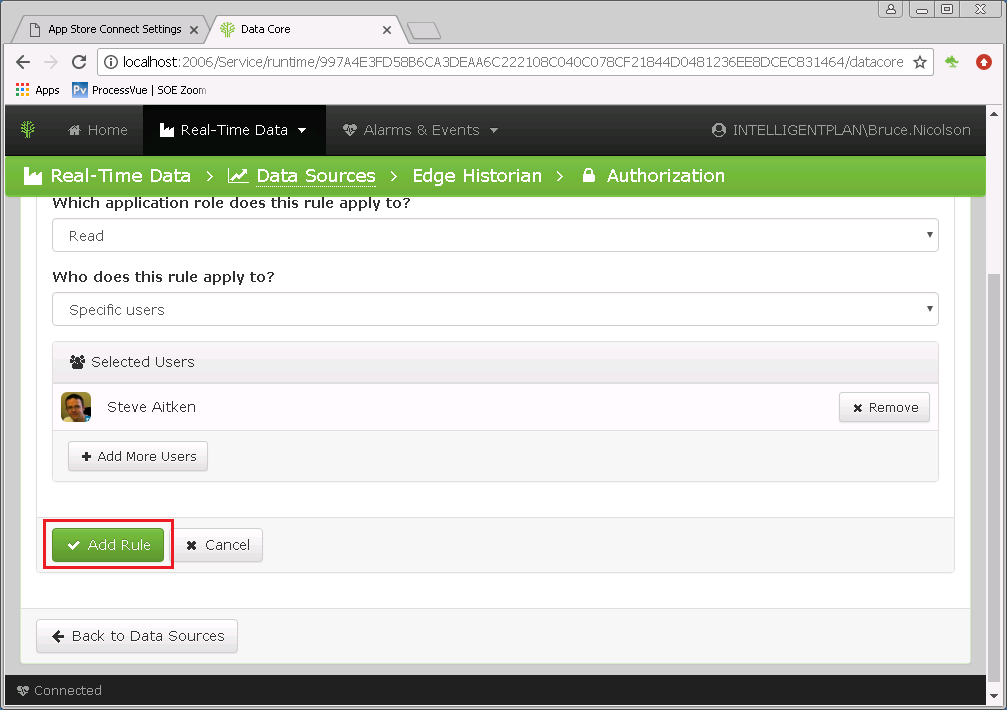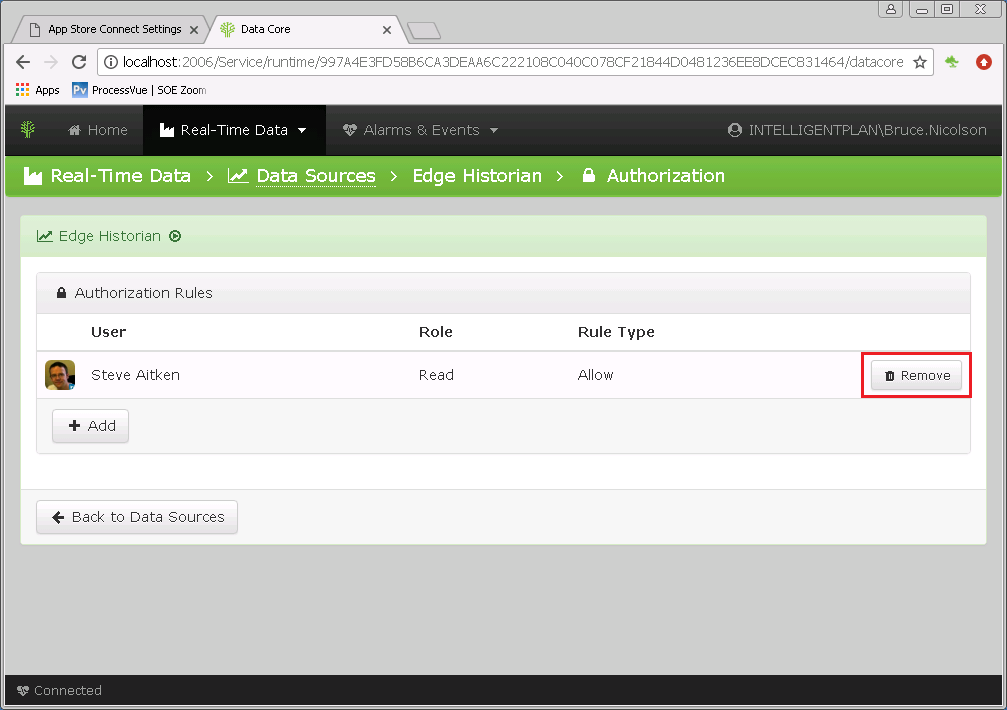Share your data with other App Store Users
Other App Store users can only access your data if you explicitly authorize it. App Store Connect is the gateway. Follow the instructions below to configure sharing.
1. Log onto the server hosting App Store Connect. Open the “App Store Connect” shortcut on the desktop. Alternatively, open a web browser and go to http://localhost:2006/Service/AppStore. Select “Configure Data Core”. (Data Core is platform App Store Connect employs.)
2. From the menu, select “Real-Time Data > Data Sources”
3. Find the data source you wish to share, and select “Details”.
4. Add an authorization rule.
5. Configure the authorization rule. For instance, we may with to allow read access to a specific user.
6. Use the search input to select users or groups. To include search results from trusted 3rd parties, select the checkbox.
Hint We recommend selecting “groups”.
Groups are defined and administered in the Organization Portal of the Industrial App Store.
More info...
7. Select “Add” to confirm selection.
8. Confirm your authorization rule is correct and select “Add rule”.
9. And that's it! Your colleague is now permitted to view your data in App Store connected apps.
(Note you can return to this page and revoke permission by selecting Remove.)