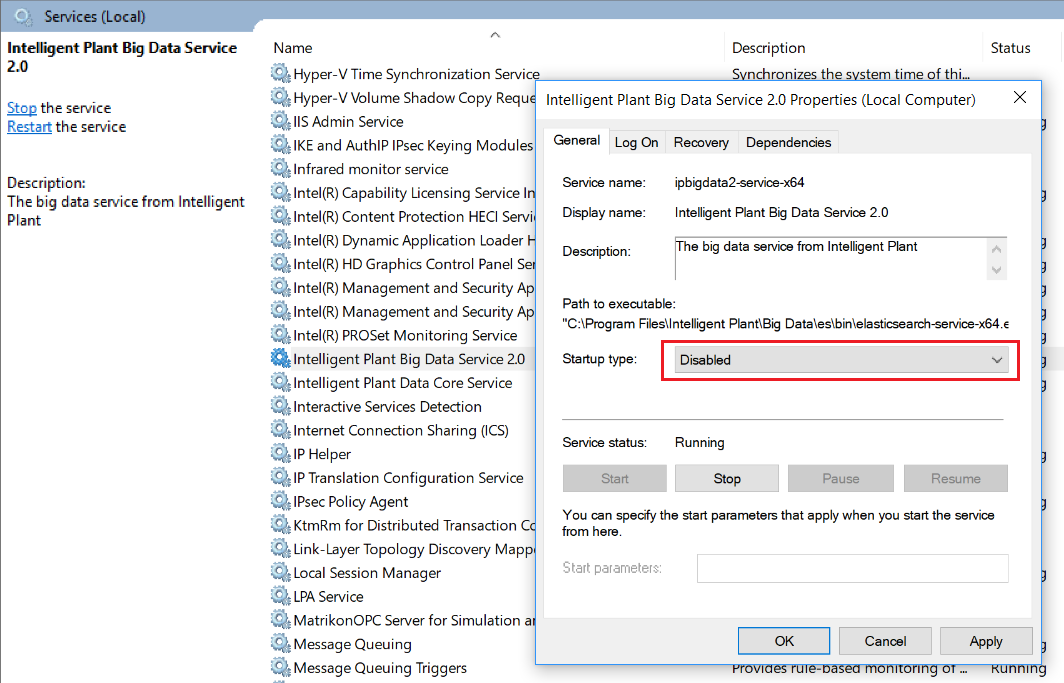Big Data Service: Use Alternative Instance
Some App Store Connect (Data Core) components require read/write access to an Elasticsearch instance. For example, Alarm Analysis requires a repository to store analysed data.
Installations of App Store Connect and Gestalt include the Big Data Service (a stand-alone instance of Elasticsearch configured for local use), however, any instance of Elasticsearch can be employed (providing it satisfies the Version Requirement).
Version Requirement
- Elasticsearch 2.4.0
- Java RE 1.8.0_111
To disable the local Elasticsearch instance and employ another, follow the instructions below:
1. Disable the Intelligent Plant Big Data Service
Open Windows Services
Select: Intelligent Plant Big Data Service > Properties
Change Startup type to “Disabled”
2. Modify Firewall
Elastic connections are managed via REST HTTPS calls. Thus, if Elasticsearch instance is not local, server firewall must be open for Port 443 outbound requests.
3. Elasticsearch dependent Data Core Components
Any Data Core component that requires an elasticsearch connection (e.g. Alarm Analysis) will need to be updated to reference the alternative Elasticsearch URL.