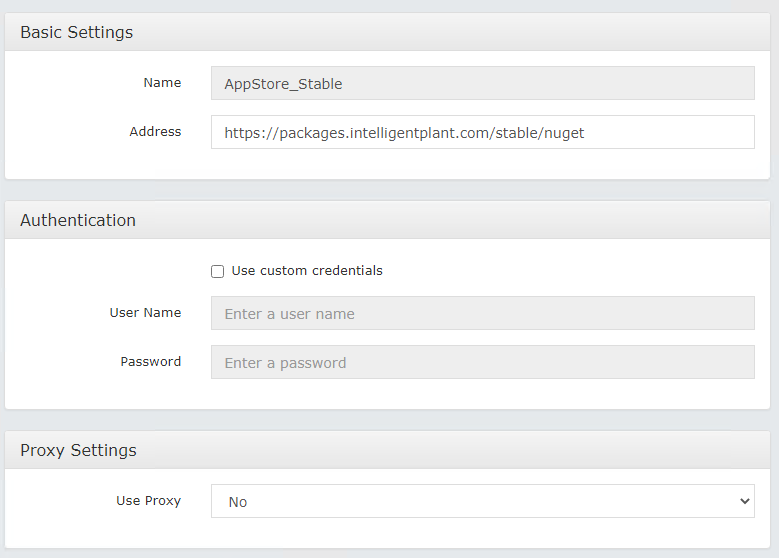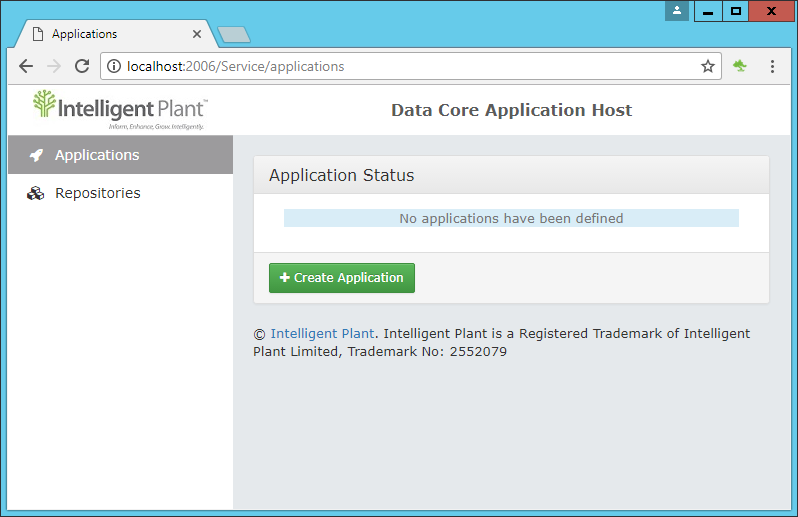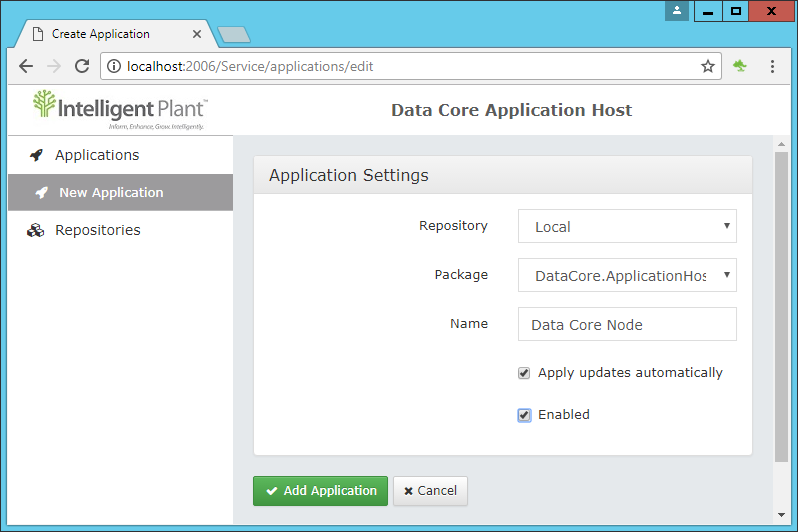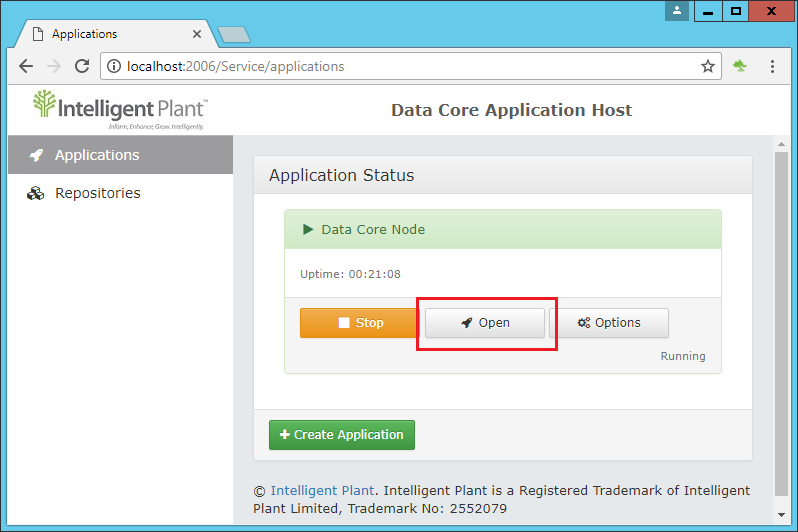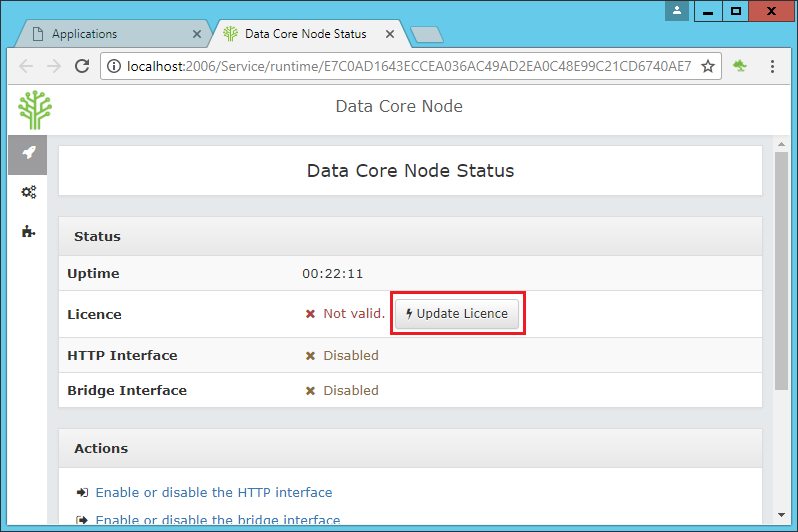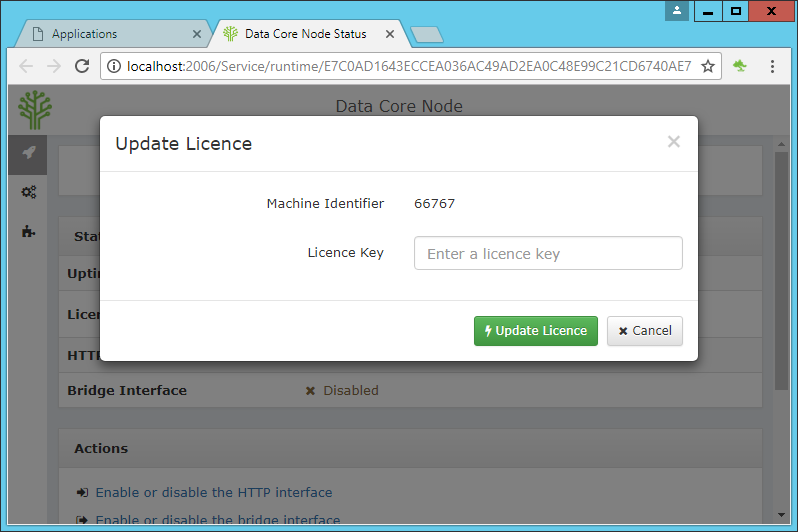Table of Contents
Data Core: Stand-Alone Installation
Data Core is Intelligent Plant's data connectivity suite.
App Store Connect is an instance of Data Core pro-configured for connecting data to the Intelligent Plant's app store, but if can also be installed and configured to move data across networks or connect with locally deployed applications.
System Requirements
System requirements are the same as App Store Connect.
Alternatively, if your server has an outgoing internet connection, consider creating a new repo configured to connect to the App Store Nuget feed.
Installation
1. Download Installer and latest stable Node Package
- https://packages.intelligentplant.com/stable/nuget (DataCore.ApplicationHost.Node)
2. Run Installer
3. Copy package to packages folder
- %ProgramFiles%\Intelligent Plant\Data Core\Packages
4. Open Data Core website
- Click “Create Application”
5. Configure the following properties:
- Repository: local
- Name: Data Core Node
- Apply updates: checked
- Enabled: checked
- Click “Add Application”
6. The Data Core “Application” starts automatically. Now open the Application.
7. Select “Update License”
8. Request a Data Core license key from Intelligent Plant, specifying Machine Id.
- Once supplied, enter then click “Update License”.
9. Finally, reboot the server.
Intelligent Plant Data Core is now running on your server.