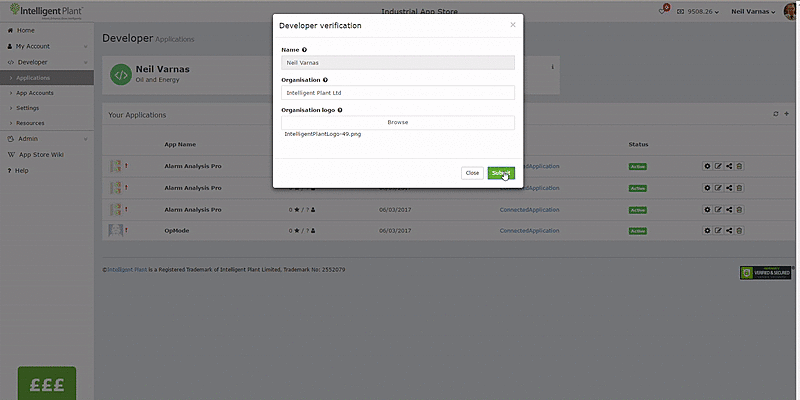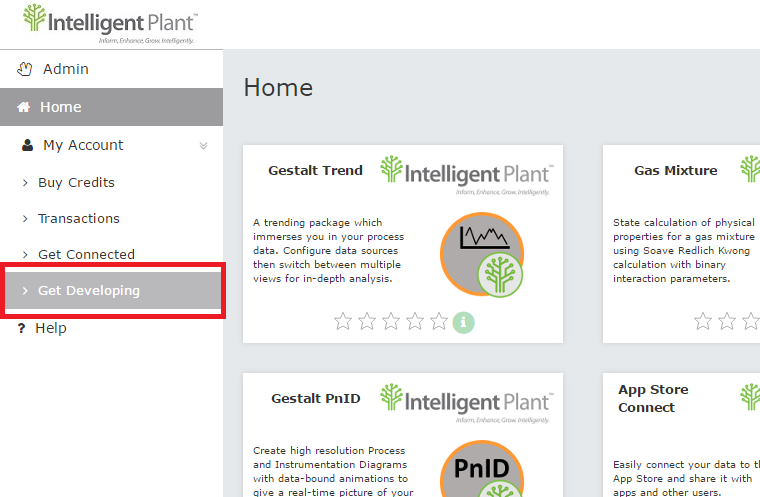Table of Contents
Become an App Store Developer
Step 1: Register your Account
1. Log in into your account on Intelligent Plant Industrial App Store
2. Select “Get Developing” in the left hand side menu bar, under “My Account”
3. Once You agree with the developer agreement hit “Submit”.
Congratulations - you are now registered as a developer with Intelligent Plant Industrial App Store.
Step 2: Get Verified
In order to increase confidence in the apps that are published, and at the request of clients, we have a verification process which allows you as an app developer to prove that you represent the company whose logo is used on your app cards.
Any publisher who is not verified will have a 'not verified' stamp on their logo to ensure that customers are aware where the technology is coming from.
This means you will have to verify your logo to prevent this stamp being added when the update happens to the appstore, here are the instructions on how to do this:''
1. Navigate to your application list in developer view by selecting Developer and clicking the Applications option.
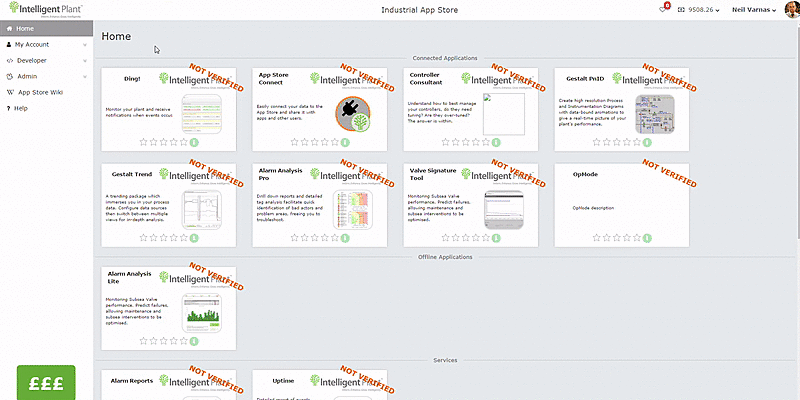
2. Click “Get verified here” to start the verification process.
3. Enter your organisation name and the logo you are using to publish your apps.
4. Hit submit and hold tight, we will get back to you withing 48 hours.
At this point, your verification status will change to “Pending”. Once we have completed the verification process and contacted your organization to confirm the application is legitimate, the “NOT VERIFIED” banner will be removed from your apps.