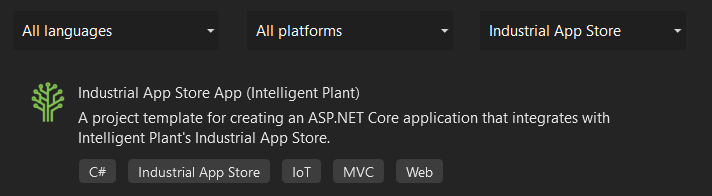dev:asp-net-core-app
Creating an ASP.NET Core App
You can install project templates for Visual Studio 2022, Visual Studio 2019 and the .NET SDK's dotnet new tool by following the instructions on NuGet.org. You can also visit the GitHub page for the template pack here to view the documentation.
Once installed, you can create an app in Visual Studio by selecting “Industrial App Store” from the “Project Type” filter in the new project window:
You can also create an app from the command line using the .NET SDK:
mkdir MyNewApp.Web cd MyNewApp.Web dotnet new iasmvc
After creating your app, please ensure that you read the README file in your new project to perform any additional required steps!
dev/asp-net-core-app.txt · Last modified: 2022/02/17 14:49 by su