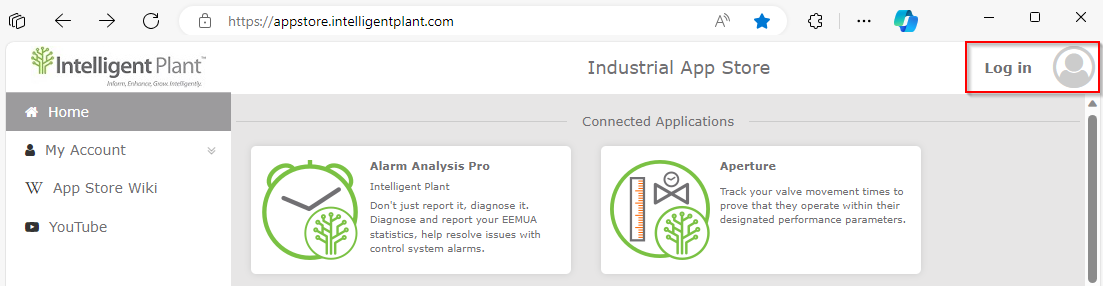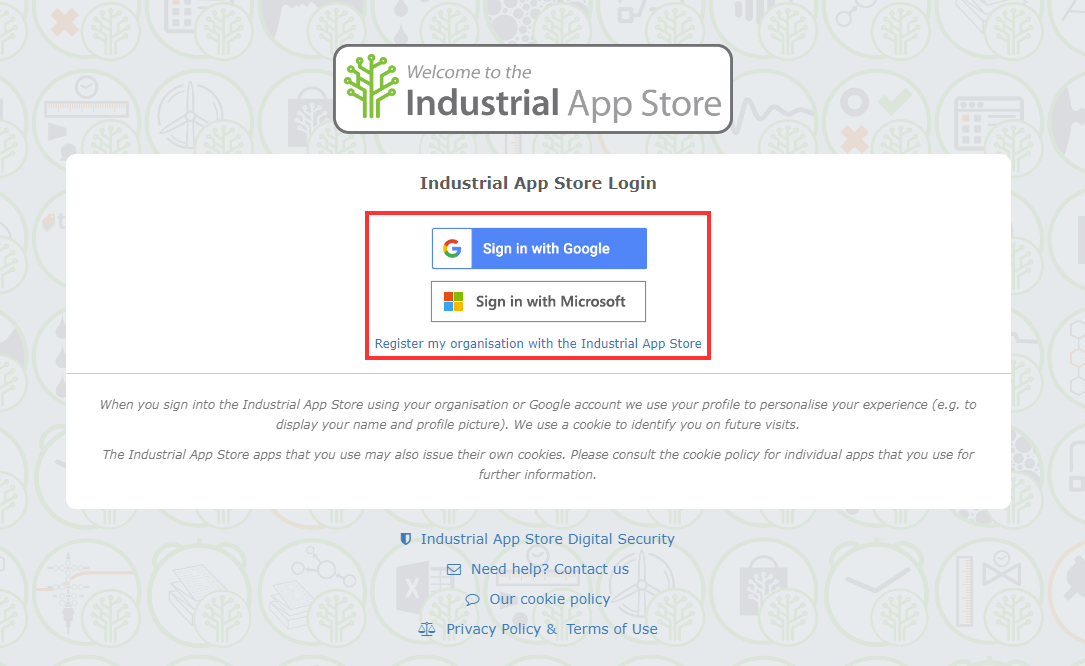Table of Contents
Welcome to the Industrial App Store
What is the Industrial App Store?
The Industrial App Store is an online market place of apps and web services that connect to industry standard data sources.
Getting Started…
1. Register with the Industrial App Store
Registering is as simple as logging in.
- Open https://appstore.intelligentplant.com and select “Log in”.
The Industrial App Store supports Google and Microsoft logon. If your organization has registered with the App Store, select Microsoft and enter your work username 1) and password.
2. Request access to Apps and Data
By default, you will only have access to demo data sources; but if your organization has an App Store Connect installed, secured organization data sources may also be available. Contact the App Store Connect administrator to request access to company data sources. (Intelligent Plant can advise if you're not sure who to contact).
Note that access to company data sources can only be granted after you have registered (ie. logged in for the first time) with the Industrial App Store.
3. Open an Application
The home page lists the apps currently available. To find out more about a specific app, click “More info” on the App Card and explore product descriptions and online resources.
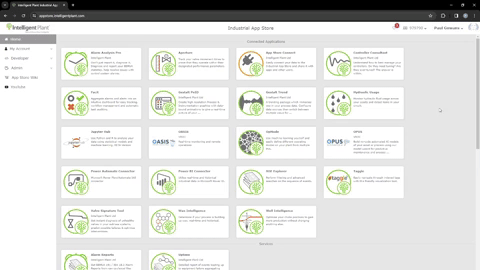
Depending on your organizations arrangement with the Industrial App Store, app access may be restricted.
Select “Start” from the App Card to open an application.
You'll be taken through an Authorization Process where the app will prompt you for data access. Demo data sources are available, but your own data is more interesting. This will only be available if step 2 (above) has been completed.