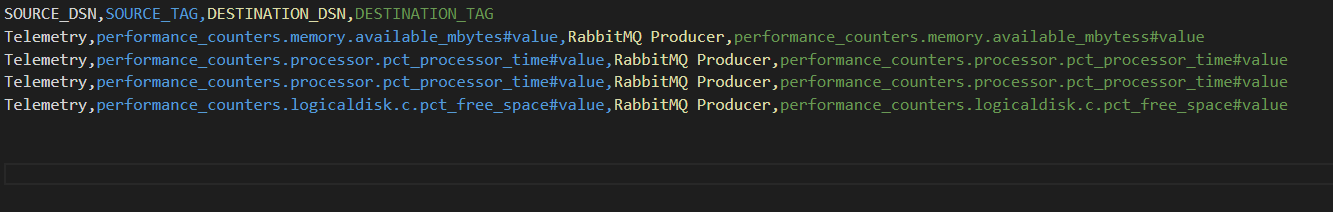data_core:csv_data_stream
Table of Contents
CSV Data Stream
Use the CSV Data Stream to configure tag-to-tag mapping via a CSV file.
Data File Format
The example CSV file below contains mappings to stream a few tags from the Telemetry data source to the RabbitMQ Provider.
SOURCE_DSN,SOURCE_TAG,DESTINATION_DSN,DESTINATION_TAG Telemetry,performance_counters.memory.available_mbytes#value,RabbitMQ Producer,performance_counters.memory.available_mbytess#value Telemetry,performance_counters.processor.pct_processor_time#value,RabbitMQ Producer,performance_counters.processor.pct_processor_time#value Telemetry,performance_counters.processor.pct_processor_time#value,RabbitMQ Producer,performance_counters.processor.pct_processor_time#value Telemetry,performance_counters.logicaldisk.c.pct_free_space#value,RabbitMQ Producer,performance_counters.logicaldisk.c.pct_free_space#value
This type of configuration could be employed to push telemetery from a data core node to an App Store Connect instance where the tags are monitored.
Data File Location
The default location for CSV data stream mappings files is:
%ProgramData%\Intelligent Plant\Data Core Application Host\Service\Applications\App Store Connect\Data\CsvDataStreamMappings
To use an alternative location, create an Update-safe Configuration file and configure the following setting:
<add key="dataCore:dataStream:csv:baseDirectory" value="Data/CsvDataStreamMappings" />
Enter the path in the value property (NB. the path must be relative to the Data Core root folder).
Licence Requirements
None.
data_core/csv_data_stream.txt · Last modified: 2023/04/14 14:06 by su