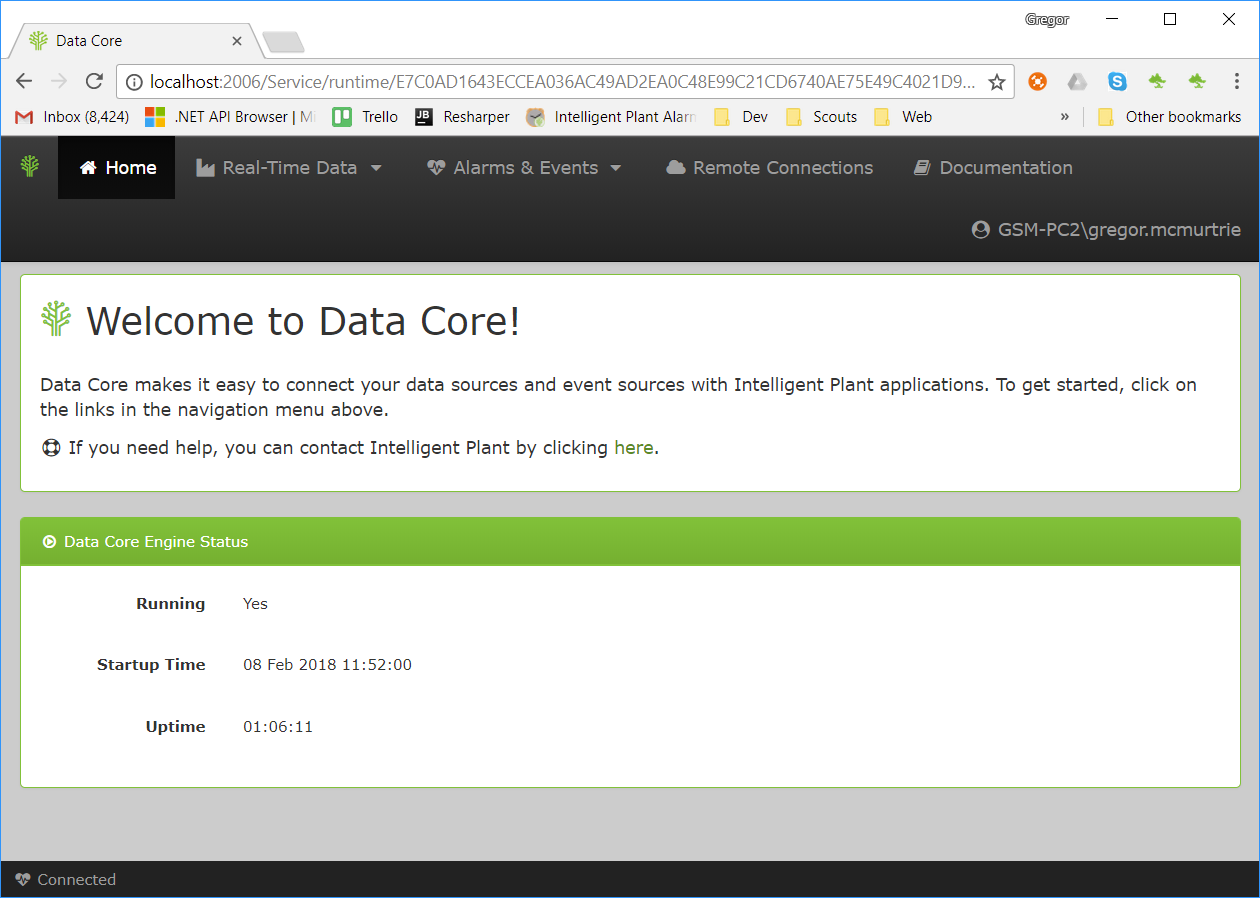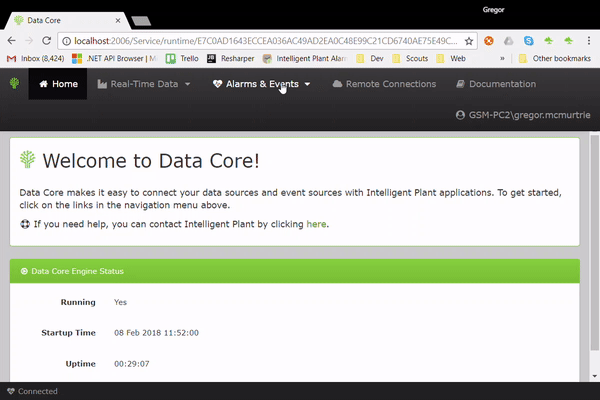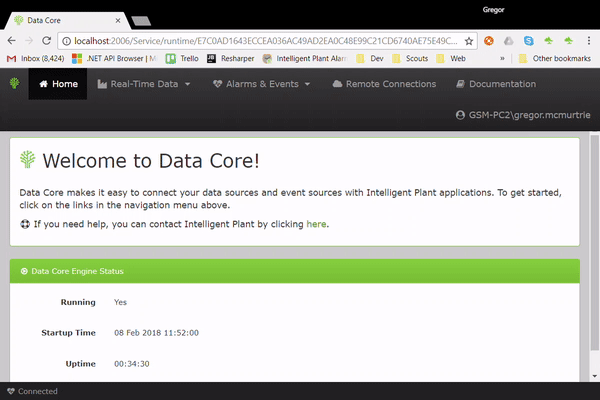data_core:event_subscription
This is an old revision of the document!
Table of Contents
Data Core: Create an Event Subscription
Event Sources push events to subscribed Event Sinks.
Event Sinks subscribe to Event Sources to process events. For example, save event to a log or database, send an email, etc…
The example below shows a subscription between a SQL Event Source (which collects data from SQL Server) and Big Data Event Sink (which stores data to Elasticsearch).
For a full collection of Data Core components and configuration, see Data Core Components
Open Data Core
1. Log onto application server hosting App Store Connect
2. Open App Store Connect: http://localhost:2006/service
3. Select “Configure Data Core”
If the menu bar does not list the options above, are you a Data Core administrator?
Create an Event Source
Create an Event Sink Subscription
data_core/event_subscription.1518095354.txt.gz · Last modified: 2018/02/08 13:09 by su