Creating an Onboarding Page
Organisation administrators have the option to create an onboarding page that new users from their organisation can see when they log in to the Industrial App Store for the first time.
To access your organisation's onboarding page and begin modifying it, go to My Account > My Organisation
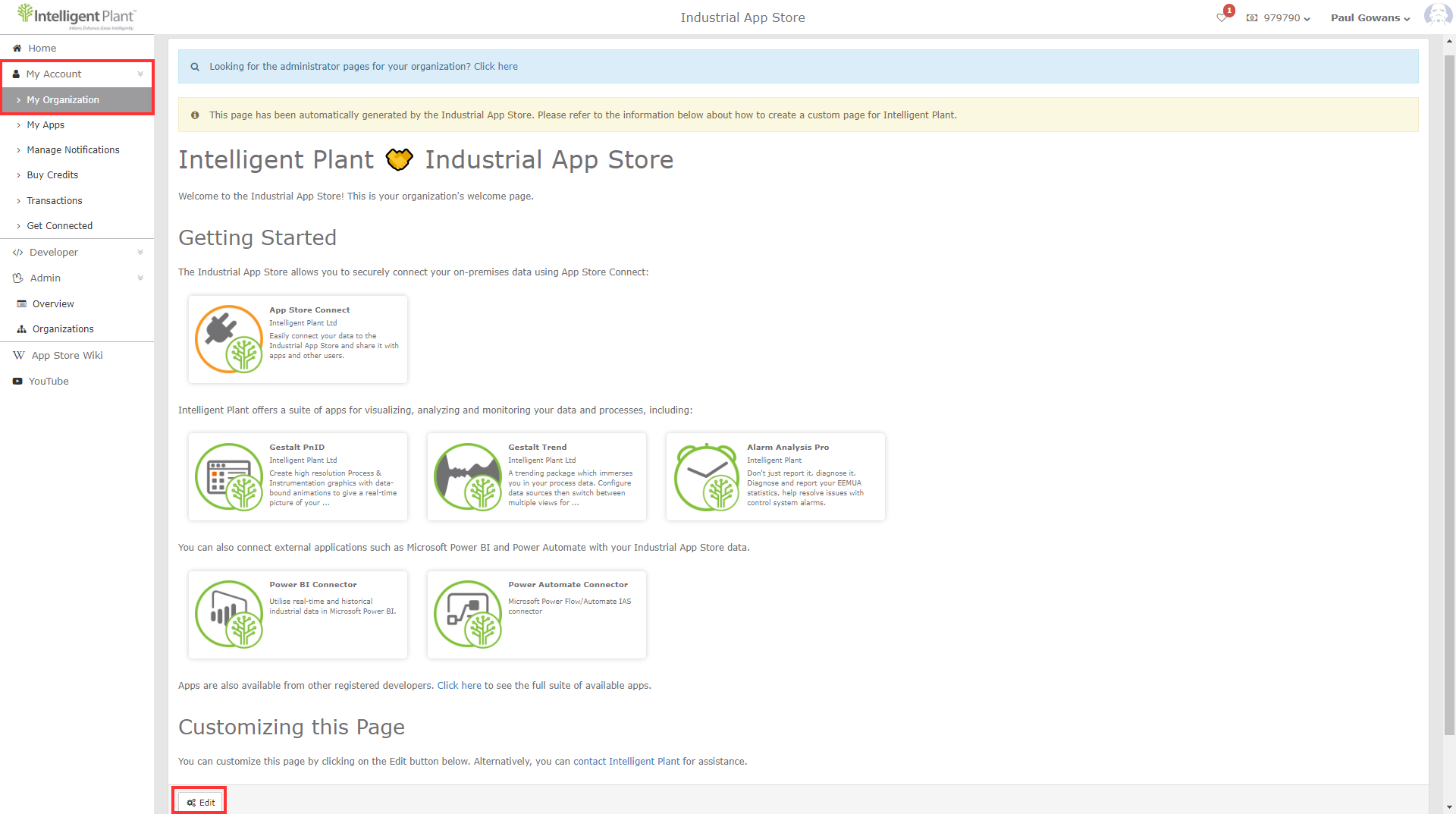
By default, you will see the above onboarding page. By clicking edit at the bottom of the page, you can start to alter the page to suit your organisation's needs.
The page works with Markdown language - we have a page that provides information on how to incorporate Markdown language
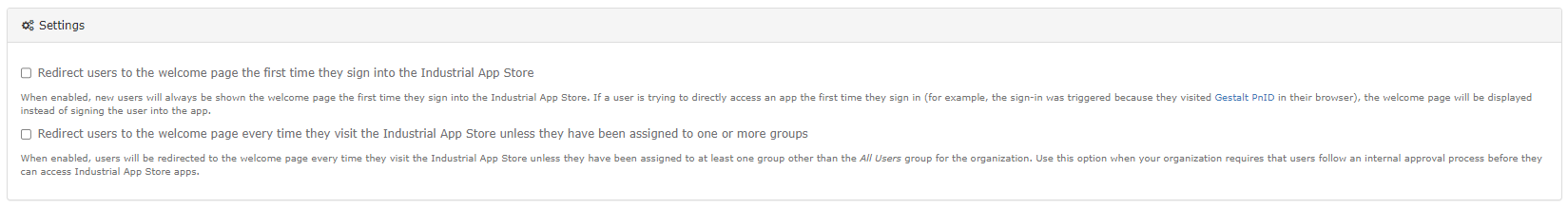
You can choose whether users see the onboarding page at every log in until they are assigned to a group, or for just the first time that they log in.
Exisiting users can access this page as well by going to My Account > My Organisation. Though if they are not an admin, they will be unable to make any edits.
