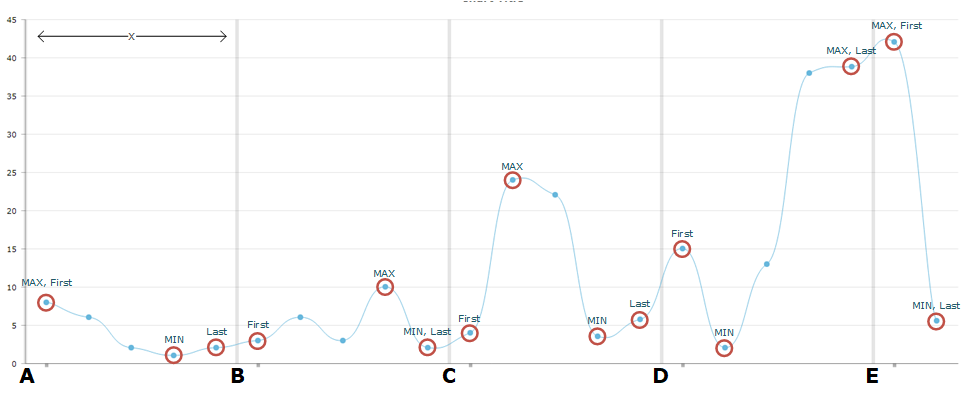This is an old revision of the document!
Table of Contents
IP Historian
The Process Data Historian from Intelligent Plant
Introduction
How Historians Work - Exception and Compression
Historical Vs. Snapshot
Functions and Aggregations
SNAPSHOT
Snapshot queries are used to request the current value of an instrument (or instruments). For example, you might have a digital thermometer that you can poll to find out what the current temperature is. When you perform a snapshot query, you don't need to specify any parameters other than the names of the instruments that you want to poll.
AVG
Returns the average value at interavals defined by the query interval ie adds up all values and returns the average
MIN
Returns the minimum value for each interval (the lowest value observed in that time) note, with the two filters applied - there is no loss in resolution of the minimum value, that minimum is still recorded and delivered.
MAX
Returns the maximum value for each interval - as above this is the maximum observed value in that interval
STDDEV
Returns the standard deviation of the values in each interval
INTERP
returns an interpolated value for the exact time of the interval (taking the value recorded before and after the interval) - if interp is used at a simliar rate to the original data samples then it tends to return the same values that were recorded (within a reasonable tolerance as defined by exception and compression) if this is called at a resolution that is lower than that, it may miss maximums, and minimums
PLOT
Plot is a special type of function that returns the minimum number of data points (for a given set of parameters) required to graphically plot an accurate time-series trend. This will be up to 4 points per interval where the values are: Max, Min, First, Last.
Consider the following example. The highlighted points would be returned in a plot query.
RAW
A raw query returns the unprocessed data for a tag. That is, the actual data points persisted in the historian. Note that this is unlikely to be same as the rate at which a sensor data emits readings as a correctly configured historian will be exercising Compression and Exception (see above).
Raw queries are generally not advised as they are likely to return a bulky result-set that may well be cropped by size constraints. If connecting to a Process Data Historian, it is far more efficient to request “Get Processed Data” with an “INTERP” function instead.
Specifying Date-Ranges
Historical data queries will expect a date-range.
For start and end, you can specify either an absolute value or a relative value. Absolute values should be specified in ISO 8601 format (i.e. yyyy-MM-ddTHH:mm:ss). You can also include a suffix of Z to indicate a UTC time stamp, or you can specify an offset from UTC. If no time zone information is provided, the date is assumed to be UTC. For example, if you wanted to specify 3:30:35am on 01 August 2017 in Central US time, you could specify 2017-08-01T03:30:35-06:00.
Relative values can be specified using * to represent the current time. For example: *-1d = “1 day before current time”, *-27.5m = “27.5 minutes before current time”, and so on. Possible time units when specifying a relative time stamp are: d, h, m, s, ms.