This is an old revision of the document!
Table of Contents
Welcome to the Industrial App Store
What is the Industrial App Store?
Read all about on the Intelligent Plant website.
Show me the Apps
Log on and take a look for yourself.
https://appstore.intelligentplant.com
Info cards show all the Apps available. Click on the “i” for more information.
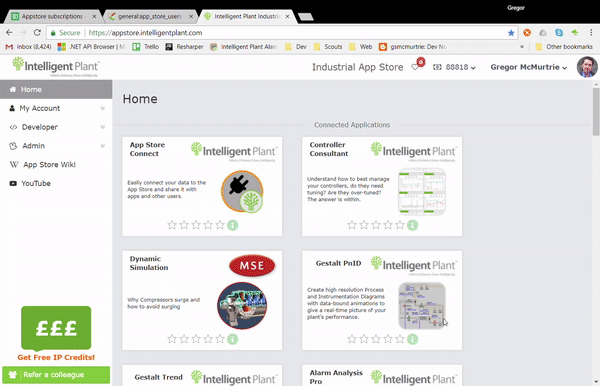
Open an Application
Click on an Application Card to open an application.
You'll be taken through an Authoirzation Process.
Connect to Data
Most apps on the app store require a data source connection.
Demo data sources are available, but your own data is more interesting. If your organization has App Store Connect installed, contact the App Store Connect owner to request data access. Or install your own App Store Connect to share your own data sources1).
More info: https://appstore.intelligentplant.com/wiki/doku.php?id=app_store_connect:app_store_connect
Get Credits
You'll need some credits to spend on apps.
To get some free credits, refer a friend. Log on to the App Store and click the “Refer a Friend” button.
Alternatively, buy credits from the App Store Top Up page.
Finally, if your organization is App Store Connected, they may have a pool of credits for employee use - in which case, contact the App Store Connect owner and request credits.
